DEPOSIT PROCEDURE
The last step before earning passive incomes.
Funding your account is easy and secure. Don't worry, each step is documented to make it as clear as possible.

FUND YOUR TRADING ACCOUNT.
ESTIMATED TIME : 8 mins
Use the button below to login to your FP Markets Client Portal
Here's what you need
- You will need to create a new recipient in your e-transfer contact.
Please note that the minimum balance required to access our service is $1000 CAD.
To get started
1. Login to FP Markets Client portal by using the button below.
FP Markets Client Portal Login
2. OR click on the Client Portal Button at the top right corner of the home page.
1. Fund Account
1. Once you are logged into your client portal, click on the  button.
button.
2. Select your Trading Account.
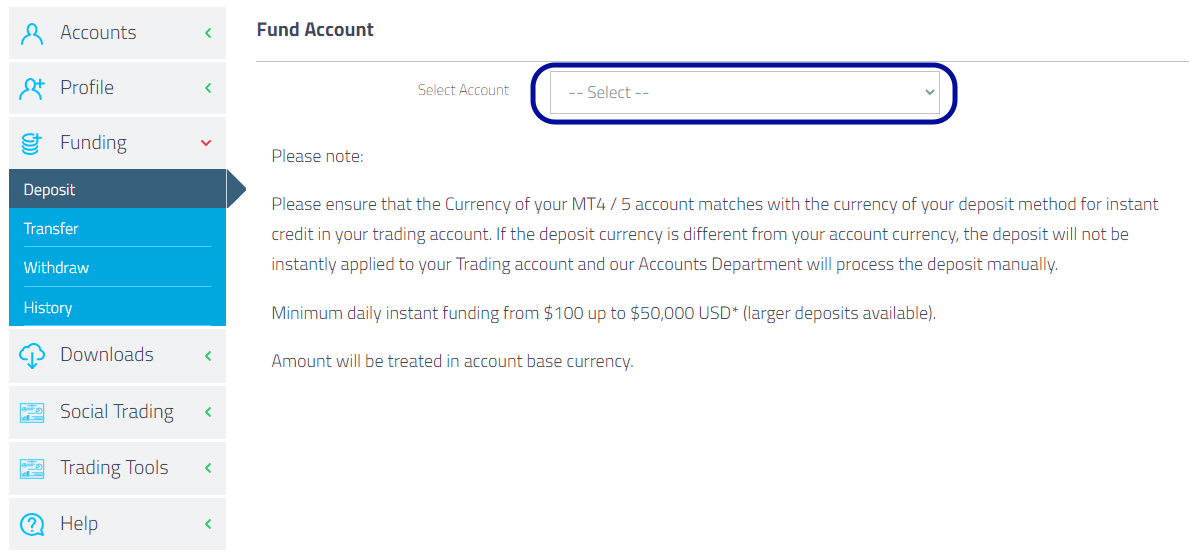
Before making your first deposit, please ensure that your account is verified. You can contact FP Markets via their live chat if you have any concerns about this.
2. Funding Methods
Choose Interac as deposit method if you are from Canada.
(If you are from anywhere else, choose the method your prefer)
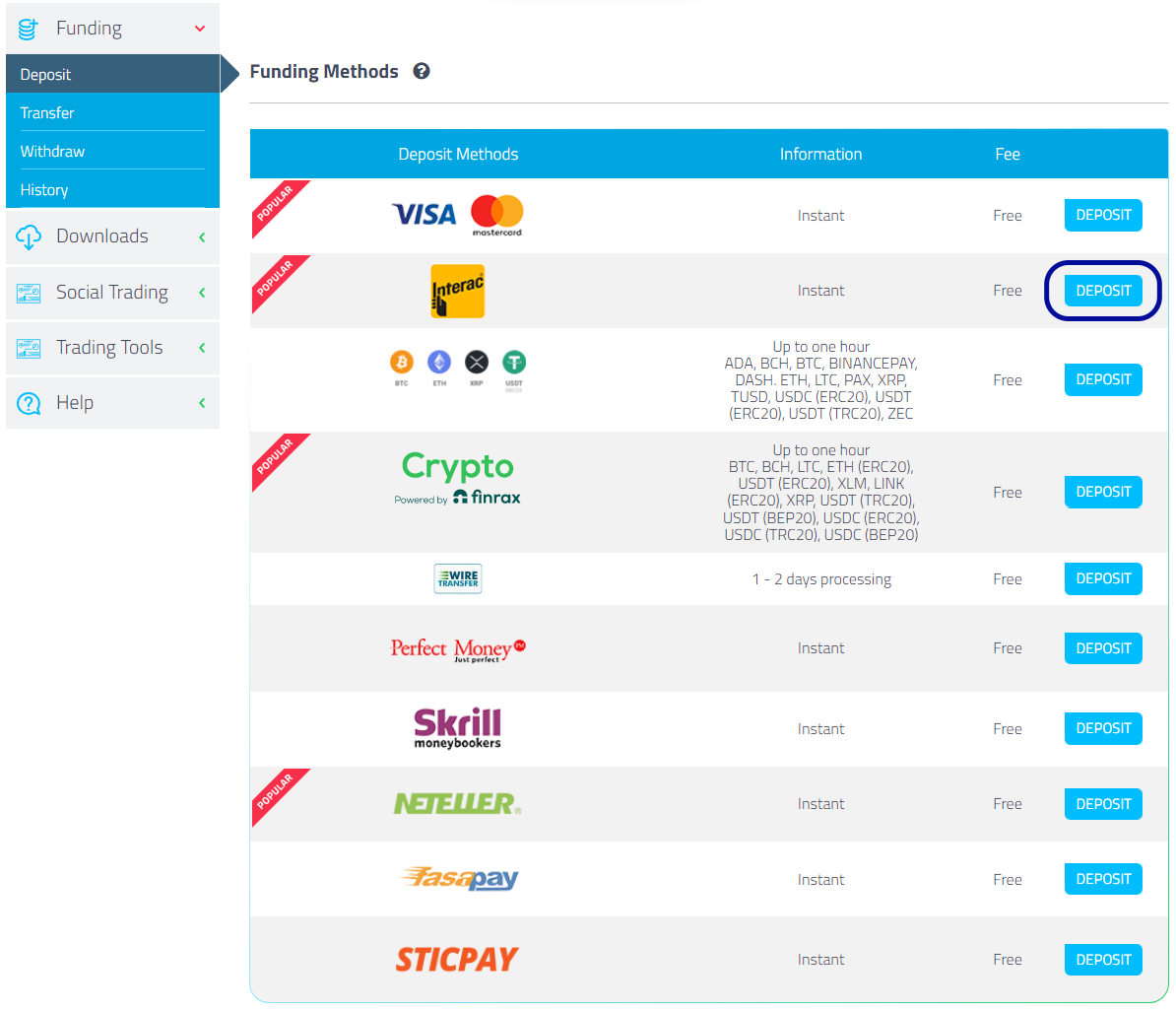
The only deposit method accepted from Canada at this time is Interac e-Transfer. For larger amount (>10'000$) you can use Bank Transfer. FP Markets will soon be accepting credit card deposits, but no date has yet been confirmed.
3. Confirmation of payment details
1. Confirm that the informations are correct.
2. Select the currency of your deposit.
3. Enter the Amount you wish to invest.
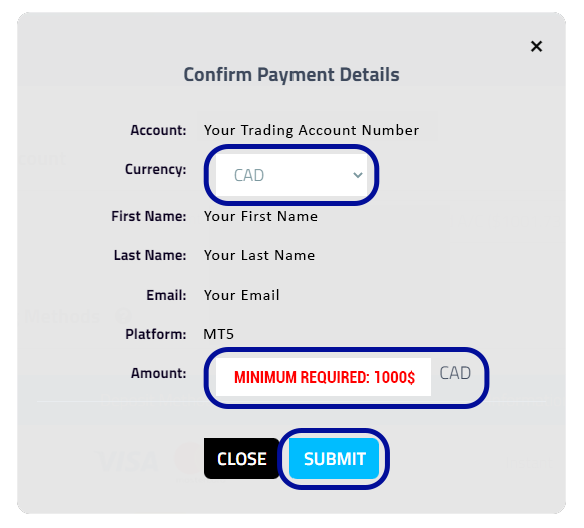
Please note that the minimum balance required to access our service is 1000$ CAD. For other countries, please make sure that your deposit value is greater or equal to 1000$ CAD.
4. Confirmation of the deposit
A new window will open.
1. Fill out the form with your information and verify if the amount is correct.
2. Verify your Email/Account, and click on DEPOSIT.
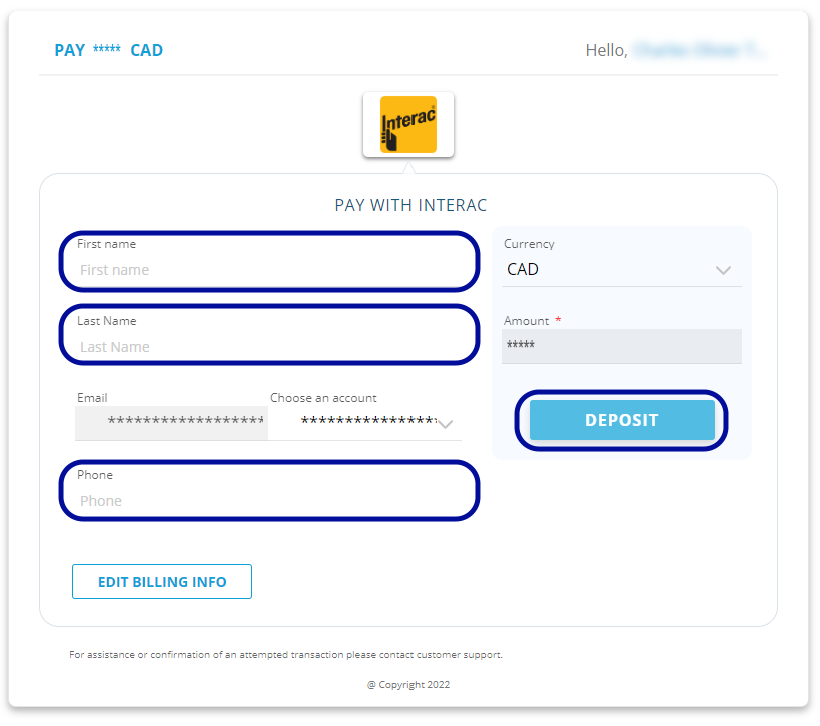
5. Select your Financial Institution
1. Click on the Financial Institution from which you will send the fund.
OR use the search bar to find your financial institution.
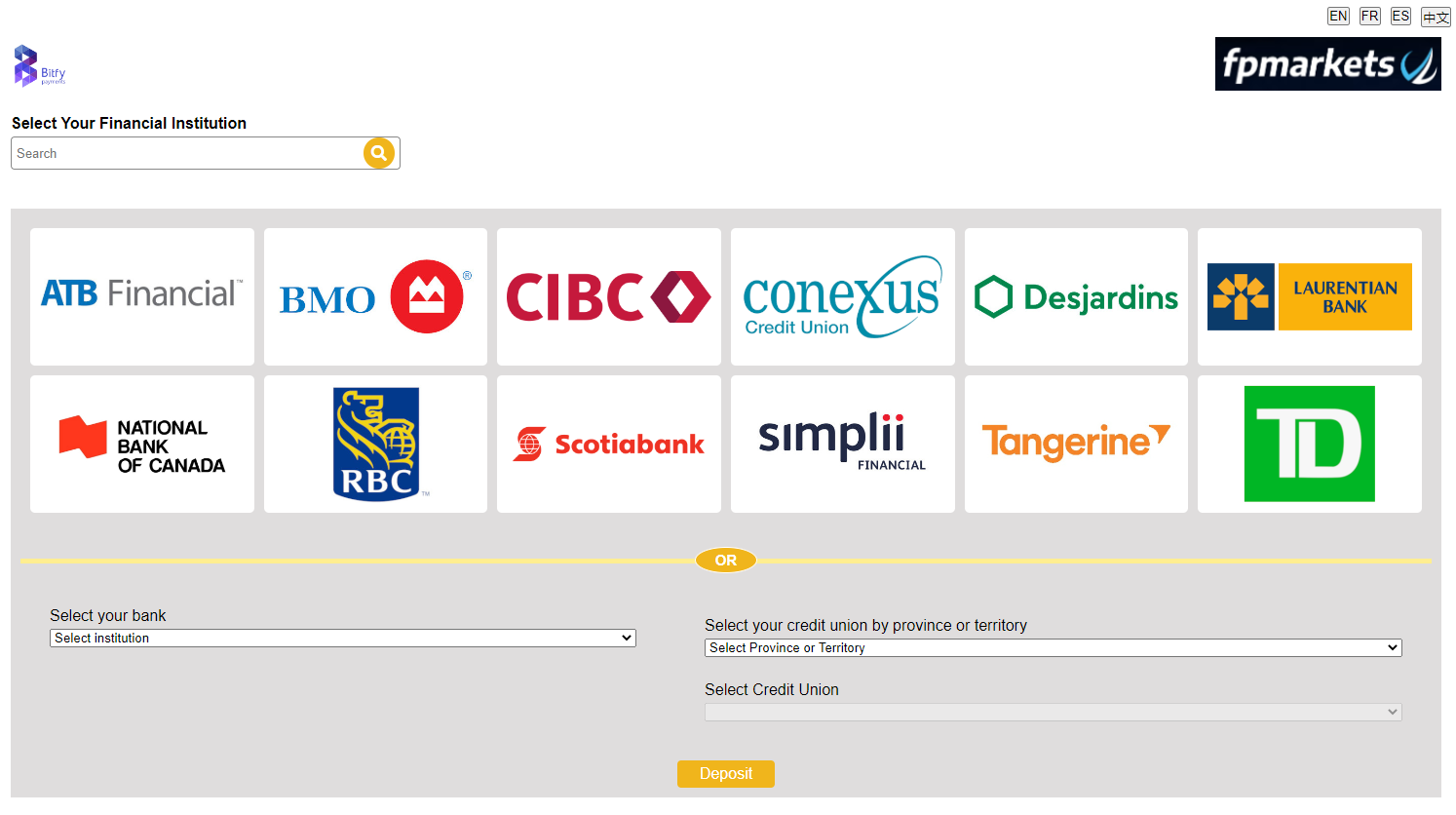
2. Select the Interac E-transfer option.
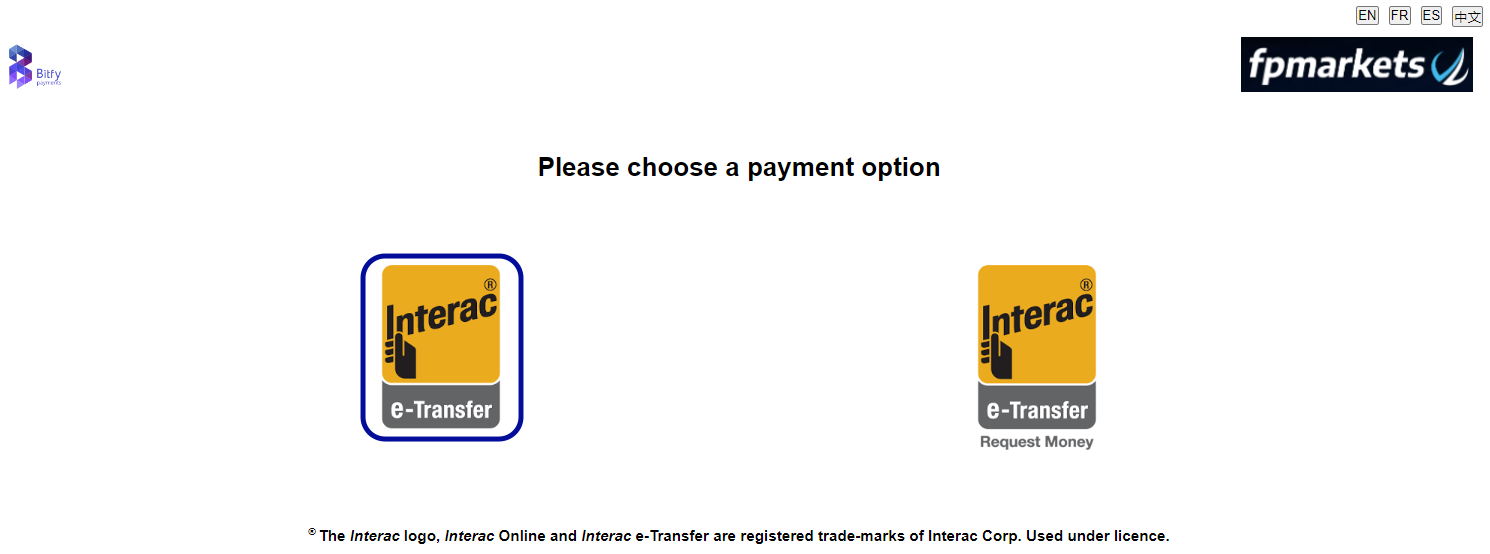
6. Send your fund
You have 10 minutes to complete this step. Otherwise the transaction will be invalid.
1. Log in to your online banking portal on your bank's website or mobile app.
2. Select "Interac E-transfer" and add a new recipient according to the Recipient name and email.
3. Send an E-transfer of the exact amount to this same recipient. In the message section, be sure to enter the exact message as indicated in the Required ID field* .
4. Verify the E-transfer and recipient information, then send your funds.
5. Once you send your E-transfer, click on Return to merchant.
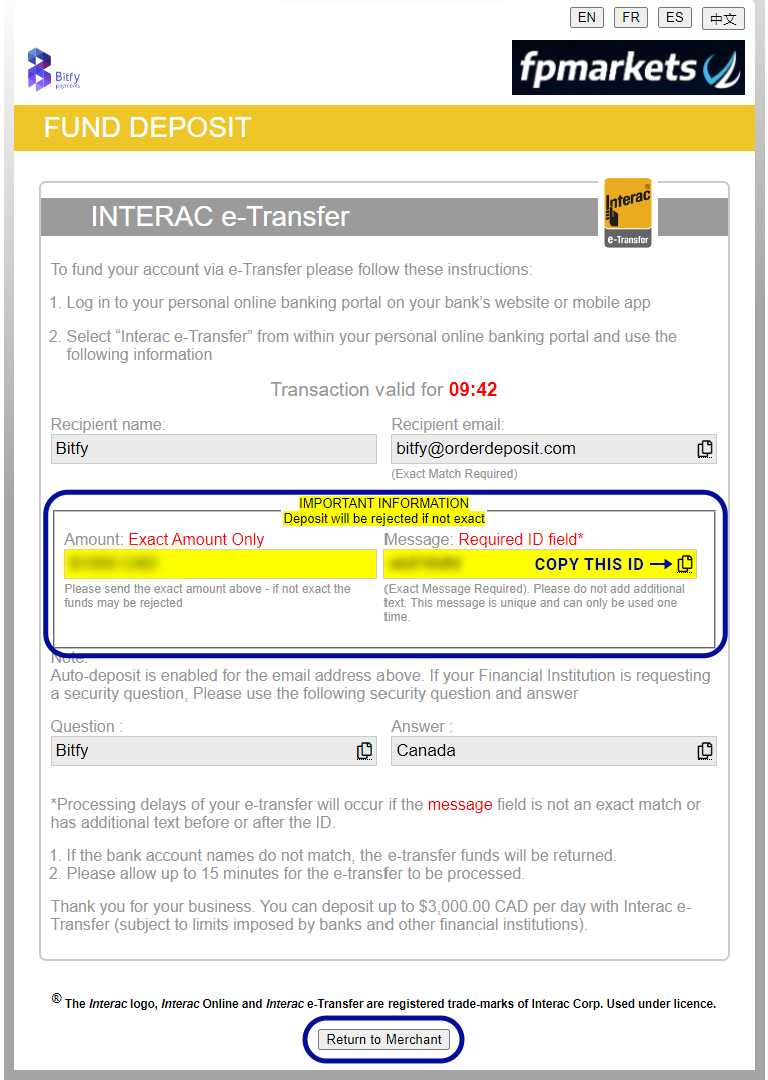
Next Step : Connect to our service.
Once your account is verfied and your first deposit is completed, you will be able to connect your trading account to our Copytrading service.
To continue the enrollment and connect your trading account, use the button below.