COPYTRADING ACCESS
The exciting moment has come...
It's time! Connect your trading account to our service and start receiving your first trades. Don't worry, each step is documented to make it as clear as possible.

START RECEIVING OUR TRADES.
ESTIMATED TIME : 2 mins
For member on Free Trial only: Use the button below
For members with a paid plan: Follow the procedure below.
Here's what you need
- Your Trading account number.
- The minimum balance according to your plan.
Your FP Markets account must be fully verified to complete this step.
Getting started
If you're already log in to our website, use the button below and follow the procedure.
CLICK HERE IF YOU'RE LOG IN TO XEROF TRADING
If you don't have an account yet, open the confirmation email you received after purchasing your membership and use the link to access your copytrading plan.
Select your Order
1. Select the Sale Order according to your active membership
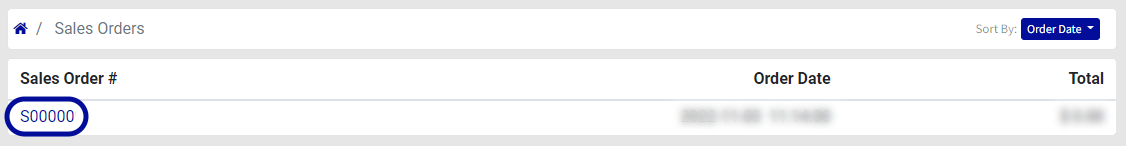
2. Click on the  button and select the access link.
button and select the access link.
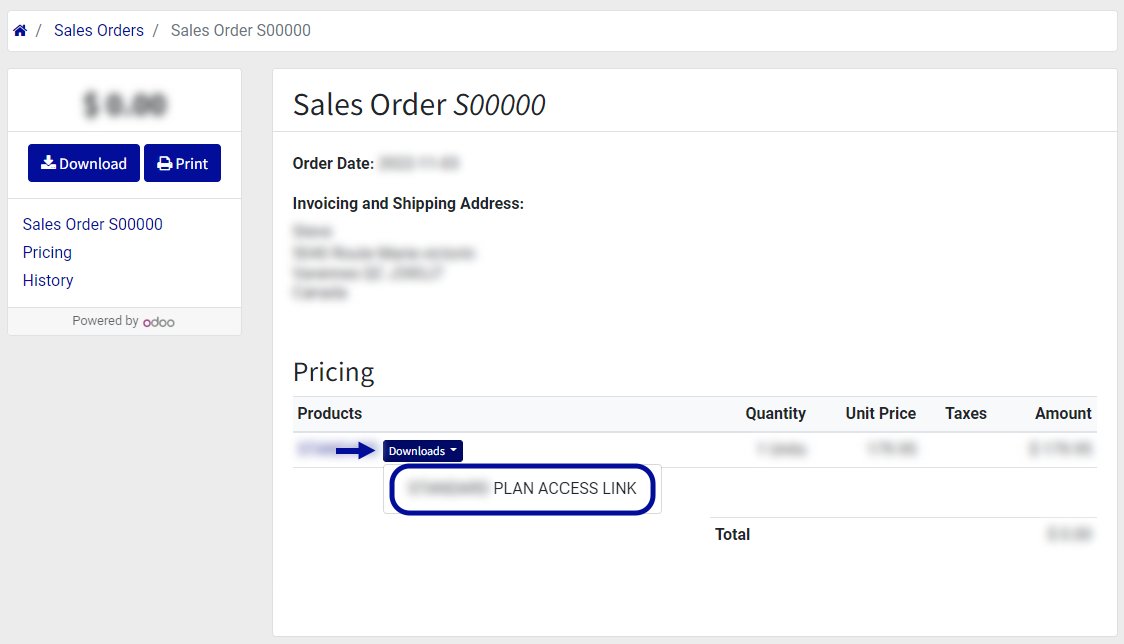
You will be redirected to your Copytrading plan, make sure to complete the procedure, once you are registered you will not be able to access this page again.
1. Register to your plan
1. Enter your Trading account ID and your Trading account password.
(Trading account password is the same of your FP Markets Client portal account, unless you've change it.)
2. Accept the Terms of Service and Click on Register.
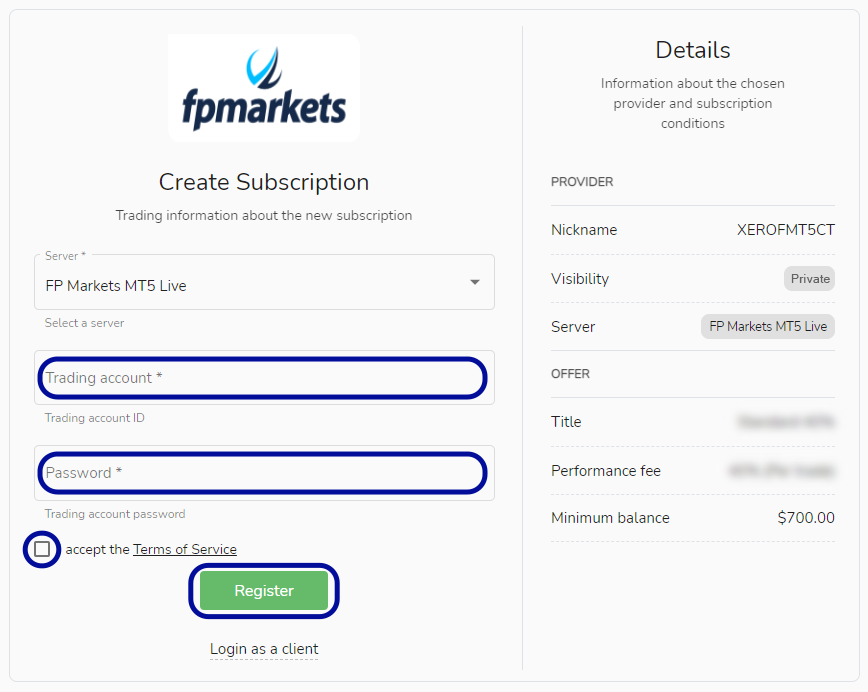
2. Enable Copytrading
1. Once you are log in, click on the 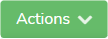 button and select Activate.
button and select Activate.
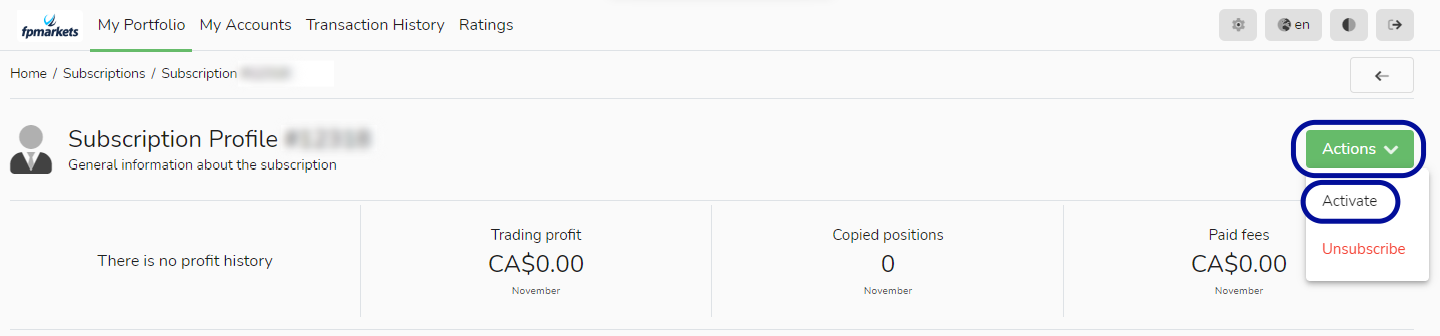
2. Click on Activate and you will be all set !
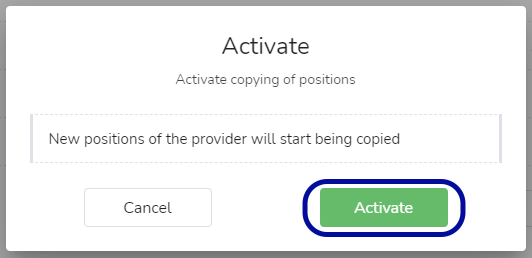
Congratulation !
Your account is now connected to our service and every new positions will be copied to your trading account automatically.
To follow our performances and to keep track of your account growth, use the button below and log in to your Copytrading User Portal.
You can easily access this portal via your xerof member area.